Basic AI Chatbot Pricing: A simple chatbot that can answer questions about a product or service might cost around $10,000 to develop.
Read More

AI text-to-image and video generator app development is transforming how we create visual content — from art to marketing to music videos.
The global generative AI app development market is projected to reach $442 billion by 2031.
Popular models powering this space include DALL·E, Stable Diffusion, Midjourney (images), and Runway ML or Sora (video).
Must-have features: natural prompt input, customization options, remix/edit tools, user-friendly asset management, and social sharing.
The ideal tech stack includes React Native, FastAPI, Hugging Face, and GPU-backed cloud platforms like AWS or GCP.
Generative AI app development involves 7 key phases — from ideation and model integration to testing, scaling, and post-launch iteration.
Zenscroll, built by Biz4Group, is a live example of a social AI app done right — blending text-to-visual generation with community engagement.
The demand for AI-driven applications is rapidly growing — particularly those that can transform simple text prompts into dynamic images and videos. Businesses, startups, and product teams are increasingly exploring solutions that combine creativity with machine learning to deliver cutting-edge visual experiences.
One such innovation gaining significant traction is the AI-powered text-to-image and video generator app. These applications allow users to input descriptive text and generate high-quality visuals or cinematic video clips in real time — without traditional cameras, crews, or design tools.
Although these apps may appear straightforward from a user’s perspective, their development involves a complex blend of artificial intelligence, prompt engineering, high-performance infrastructure, and well-structured UI/UX.
In this blog, we’ll cover:
The surge in generative AI technologies is reshaping how digital content is created. And consumed. Among the most impactful applications are text-to-image and text-to-video generator tools. It allows users to transform natural language prompts into fully rendered visuals or cinematic clips.
Mentioning about generative AI’s market, it’s very relevant to explore its use cases here – Generative AI use cases.
For startups and product teams, this space presents a highly scalable opportunity. With increasing demand for fast, low-cost, high-quality content creation tools, text-to-visual apps can serve niche user bases or integrate into broader platforms as a value-adding feature.
By identifying underserved creative needs and building intuitive, AI-powered solutions around them, founders can tap into a rapidly growing market — while delivering real, differentiated value to users.
So, if you're building an AI-powered content creation app, launching a startup, or dreaming of your next SaaS tool — a text-to-image/video generator isn't just a nice-to-have.
It’s a category-defining, user-magnet, investor-baiting opportunity.
Partner with Biz4Group to develop your AI-powered text-to-image and video generator app — with speed, strategy, and scale in mind.
Book a Free Consultation CallOkay, so we’ve established that there’s a massive demand for AI text-to-image and video generator apps.
Now the obvious question:
What actually powers this stuff?
Because it’s not fairy dust and hope.
It’s a complex dance of machine learning models, tons of data, and scary-powerful GPUs doing math at hyperspeed.
Let’s break it down.
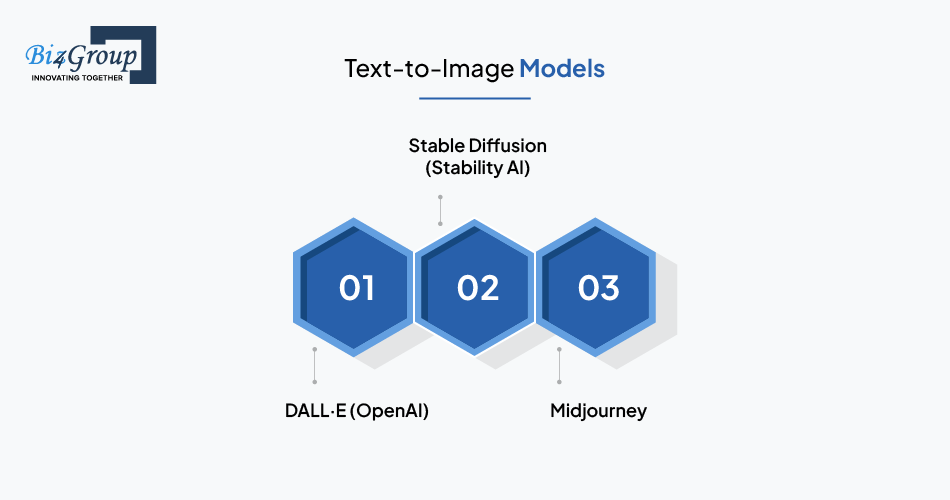
Text-to-image models are trained on large datasets containing image and caption pairs. By learning the relationship between descriptive text and visual representations, these models can generate new, original images based on user-input prompts.
Developed by OpenAI, DALL·E 2 and 3 are among the most well-known text-to-image models. They offer impressive control over content style, layout, and context. OpenAI also provides API access, making it a viable option for integrating into custom applications.
Stability AI is an open-source model known for its flexibility and community-driven enhancements. It supports local deployment, fine-tuning for domain-specific styles, and offers developers full control over inference and customization.
Midjourney is a popular AI art tool known for its stylized outputs, particularly suited for creative and artistic visuals. While it doesn’t currently offer an API, it remains a strong reference point for user experience and design direction.
You type a sentence. These models convert that into a visual. How? They’ve been trained on billions of image-text pairs scraped from the internet.
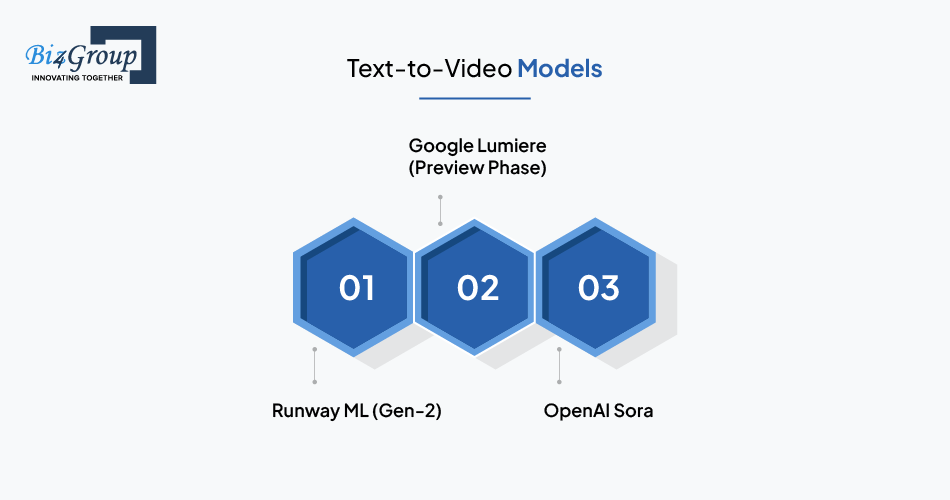
Text-to-video models are more computationally intensive and still evolving in terms of output realism and duration. These models extend the principles of text-to-image generation to create coherent, animated visual sequences.
Runway ML is a commercially available tool that allows users to generate videos directly from prompts or modify existing footage. It is widely used in creative fields and supports web-based access and API integration.
Lumiere is a text-to-video model developed by Google Research. While it is not yet publicly accessible, early demos suggest improvements in motion realism and scene coherence compared to existing models.
Sora represents OpenAI’s research into advanced video generation. While details remain limited, the model shows promise in generating cinematic-quality content from complex, multi-part prompts.
Now, if you thought turning text into images was wild — wait till you see videos.
The quality of the generated content is highly dependent on how prompts are written. Prompt engineering — the process of crafting structured and descriptive input text — is critical to achieving consistent. High-quality results. As a best practice, apps should guide users with prompt templates, presets, or inline examples to improve usability and reduce trial-and-error.
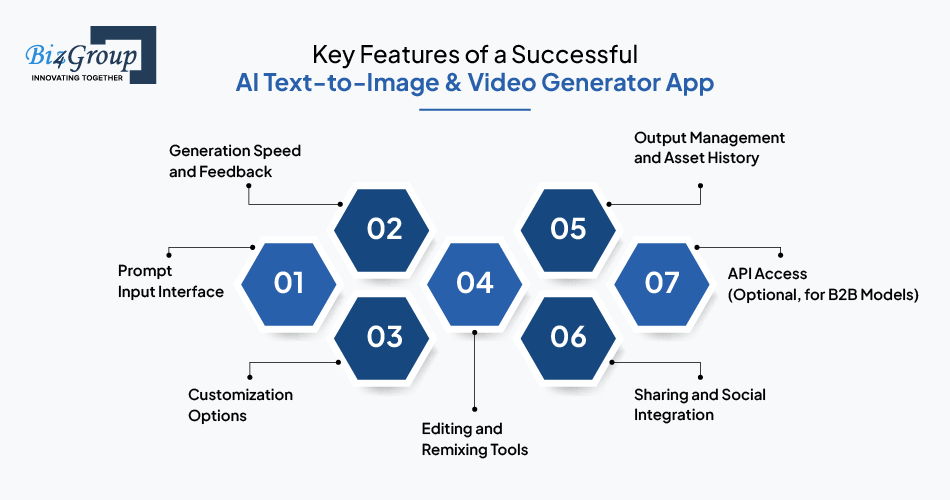
Developing an AI-powered visual content app requires more than just integrating a powerful model. To be effective, the application must offer an intuitive, high-performing user experience that bridges the gap between technology and creativity.
Below are the key features that are critical to the success of a text-to-image and video generator app:
The prompt interface serves as the user’s main point of interaction with the app. It should support natural language input, offer real-time suggestions, and optionally include a prompt template library to assist users unfamiliar with structured prompting.
Users expect quick results. Whether generating static images or short video clips, it is essential to optimize performance without compromising output quality.
Offering control over the style, resolution, and format of generated outputs allows the application to serve a broader range of user needs — from casual creators to professionals.
Allowing users to refine and modify their generated content increases engagement and encourages experimentation.
Users should be able to easily track, revisit, and download their past creations. A structured asset library enhances long-term usability and supports content management.
Social sharing capabilities help users promote their creations while also increasing app visibility.
For enterprise clients or SaaS integration, offering an API can open up new revenue channels and expand the use case for your platform.
Let Biz4Group turn your AI image/video idea into a scalable, real-world product.
Schedule a CallSelecting the right technology stack is critical to delivering a reliable, scalable, and efficient AI-powered text-to-image and video generator app. Each component — from the user interface to model inference — must be carefully chosen to balance performance, development speed, and long-term scalability.
Below is a breakdown of a recommended tech stack, organized by functionality:
|
Component |
Recommended Tech/Service |
Purpose |
|
Frontend |
React.js (Web), React Native / Flutter (Mobile) |
Sleek, cross-platform UI for prompt entry, results display, and interactions |
|
Backend |
FastAPI (Python), Flask, or Node.js |
Business logic, API orchestration, session management |
|
AI Integration |
OpenAI, Stability AI, Runway APIs, Hugging Face Transformers |
Connects to pre-trained text-to-image/video models or fine-tuned versions |
|
Model Serving |
Docker, TorchServe, NVIDIA Triton, ONNX |
Containerized model deployment and GPU-optimized inference |
|
Infrastructure |
AWS EC2 (GPU), Lambda Labs, GCP Vertex AI |
High-performance GPUs to run heavy generative models |
|
Storage |
Amazon S3, Firebase Storage |
Stores generated images/videos and user project data |
|
CDN |
Cloudflare, AWS CloudFront |
Fast delivery of visuals to users anywhere in the world |
|
Authentication |
Firebase Auth, Auth0 |
Secure login, OAuth, multi-device sessions |
|
Database |
PostgreSQL, MongoDB |
Stores user profiles, prompts, metadata, preferences |
|
Analytics |
Mixpanel, Google Analytics, Hotjar |
Tracks user behavior, feature usage, conversion paths |

Developing an AI-powered text-to-image and video generator app involves a series of strategic and technical steps. While the underlying models can be highly complex, the development process can be streamlined by following a clear, phased approach.
Below is a recommended step-by-step process for building a functional, scalable, and market-ready product.
Start by identifying a clear value proposition. Conduct competitor analysis, evaluate existing solutions (e.g., Midjourney, Runway). Determine how your app can offer differentiated value — whether through niche targeting, better UX, or additional features.
Key activities:
Translate your validated idea into specific product requirements. Prioritize features for a Minimum Viable Product (MVP) while keeping long-term scalability in mind.
Key considerations:
Choose between hosted APIs (e.g., OpenAI, Runway) or open-source deployment (e.g., Stable Diffusion). This decision affects scalability, customization, and cost.
Factors to evaluate:
Begin building the user interface and back-end logic, integrating AI models and ensuring seamless interaction between prompt input and media output.
What to focus on while building AI-powered content creation app:
Thorough testing is crucial to ensure content quality and compliance for AI text-to-image and video generator app development. Implement guardrails to prevent inappropriate outputs, particularly when allowing public prompt entry.
Best practices:
Deploy your app with scalable cloud infrastructure capable of handling high GPU workloads and fluctuating traffic.
Infrastructure must-haves:
After release, gather user feedback and iterate based on behavior insights and feature demand. Continue optimizing for speed, content quality, and ease of use.
Post-launch activities:
You want proof that AI-powered content apps are more than just hype?
Let me introduce you to Zenscroll — a real app, built for real users, solving real creative needs using AI.
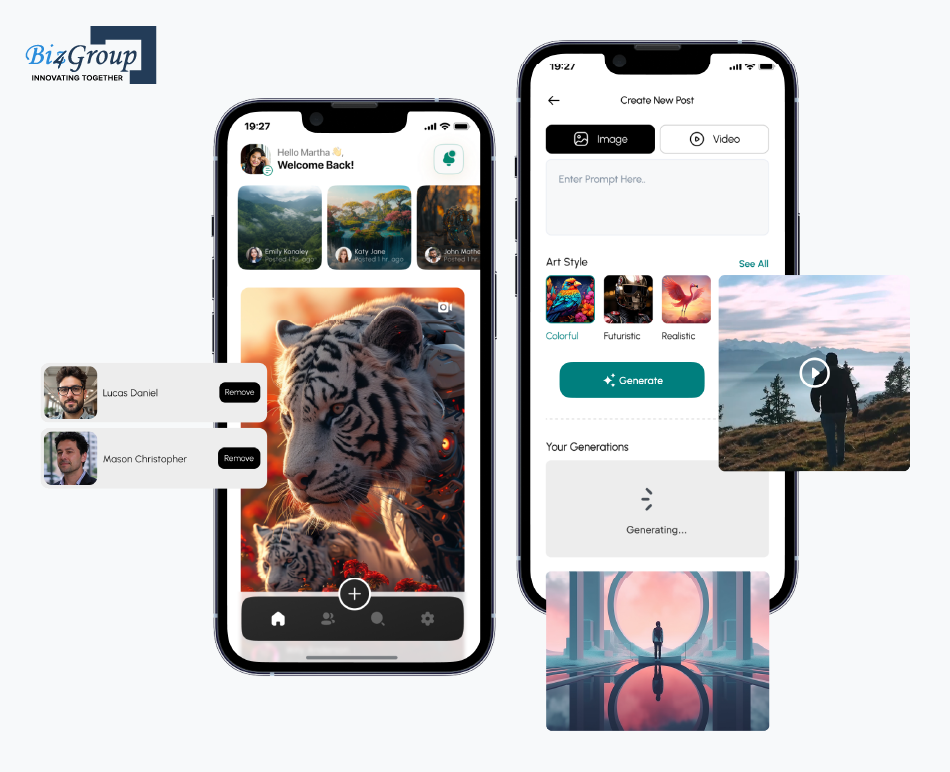
Source: Zenscroll
Zenscroll is an implementation of AI in social media that lets users:
In short, it’s like if Midjourney and TikTok had a super-creative baby. Having mentioned about social media, would you mind taking a smooth read through social media portal development?
Zenscroll doesn’t just throw an AI model behind a button and call it a day.
It’s designed for everyday creators who want to:
Here’s what makes Zenscroll tick:
Everything is built on a clean, scalable architecture designed to handle creative bursts and real-time interactions.
Explore AI integration services offered by Biz4Group – from integrating chatbot to image and video recognition tools.
Zenscroll proves that you don’t need a billion-dollar budget to build something smart, scalable, and AI-first.
If your idea involves creativity, community, or content creation —
this kind of app blueprint is your cheat code.

Here’s the truth:
Anyone can say they “build AI apps.”
But when you're creating something that fuses creativity, scalability, and machine learning, how to choose the best generative AI development company to fulfill the purpose?
You need a team that’s done it — not just read about it.
That’s where Biz4Group, a generative AI development company comes in.
AI is at the core of what Biz4Group does — not a side hustle.
You bring the idea. We bring the team that can take generative AI in application development from napkin sketch to App Store launch.
Here’s how we work:
And yes — we’ve already done it. Just ask Zenscroll.
Whether you're a solo founder bootstrapping your MVP or a funded startup scaling fast — we adapt to you.
We’re as comfortable in a Slack huddle as we are presenting to your board.
Our job doesn’t end when your app goes live.
Partner with Biz4Group to bring your visual AI app to life — on time and on budget.
Let’s ConnectHere’s the thing — the future of visual content?
It’s not just digital.
It’s generative. And right now, the tools to build jaw-dropping, AI-driven creative platforms aren’t just for the tech giants.
They’re for you — the founder with a vision, the product owner with a roadmap, the team that’s ready to launch something bold.
Text-to-image and video generator apps are no longer “what ifs.”
AI text-to-image and video generator app development is being done . Such apps are being Used. Scaled. Monetized. So, if you’ve got the idea, don’t sit on it.
Because the only thing worse than launching late — is watching someone else do it first.
You’ve got the roadmap. You’ve got the inspiration. Now all you need is the right partner to build it with.
Let’s go create something amazing.
AI image generator app development, along with building video generator involves integrating AI models like DALL·E or Stable Diffusion for image generation, and models like Runway ML for video creation. Developers can use frameworks like TensorFlow or PyTorch to implement these models. A user-friendly interface is essential for inputting text prompts and displaying generated media. Cloud services may be necessary to handle the computational load.
Top AI image generators include DALL·E 3 by OpenAI, Midjourney, and Stable Diffusion. These tools can create high-quality, realistic images from text prompts. Each offers unique features and pricing models to suit different user needs.
Yes, platforms like Canva offer free AI video generation tools that transform text prompts into videos. However, free versions may have limitations on features and output quality.
Challenges included in AI text-to-image and video generator app development are ensuring the quality and relevance of generated content, managing high computational requirements, and addressing ethical concerns related to AI-generated media. Developers must also consider user privacy and data security.
AI text-to-image models use deep learning techniques to interpret text prompts and generate corresponding images. They are trained on vast datasets of images and their descriptions, enabling them to understand and visualize concepts described in text.
IN YOUR BUSINESS FOR FREE
Our website require some cookies to function properly. Read our privacy policy to know more.